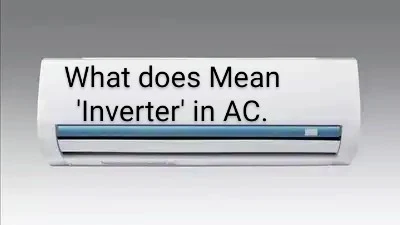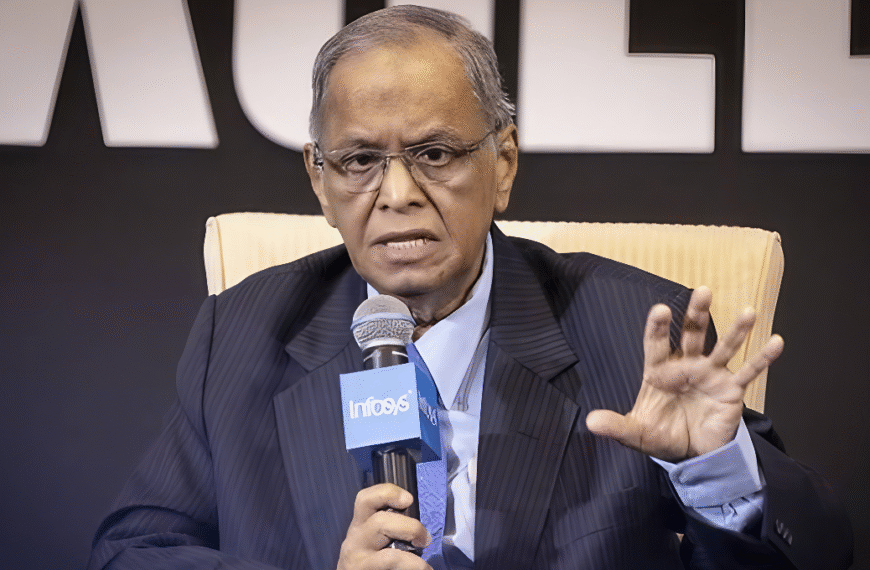How to Clear Your ChatGPT History. People use ChatGPT for more than just answering inquiries; they also use it for private tasks like writing emails.
Delete ChatGPT History –
OpenAI’s well-known chatbot, ChatGPT, is currently in use worldwide. Nowadays, a lot of people continue to use ChatGPT rather than Google to find the answers to their queries. When compared to Google, chatbots are unique in that they provide you with a specific answer to a single question rather than five to ten links.
In addition to answering inquiries, ChatGPT can be used for personal tasks like writing letters. This post will be very helpful to you if you also receive personal emails or questions written using ChatGPT. This post will provide you with instructions on how to clear out Chat GPT’s search history. Let’s learn more about it.
How to Remove Phone’s ChatGPT Search History –
First, launch ChatGPT on your mobile device.
Next, select the two-line icon located in the upper right corner.
Your search history under ChatGPT and Explore GPT is displayed here.
This window displays the history of all the inquiries you have posed to ChatGPT.
Click the three dots next to your profile at the bottom, then select Data Controls to remove this search history.
The Clear Chat History option will appear in the subsequent window.
You can remove all of your search history from ChatGPT by selecting Clear Chat History.
How to delete Your WEB ChatGPT Search History –
To delete your WEB ChatGPT history online, you must first click on the profile symbol that appears in the top corner.
After that, choose the Settings option (number three).
Now choose General. Delete All Chats must be chosen at the bottom of the section.
In this way, you can delete Chat GPT’s whole history in a single session.