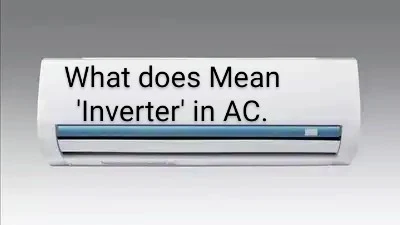INCOGNITO TAB : YOUR HISTORY IS NOT SAFE.
Even in Incognito Mode, your history is not secure, so don’t put your blind faith in it.
Recognise how your behaviour is tracked and don’t blindly trust Incognito Mode.
Only a restricted amount of privacy is provided by Incognito Mode. Though not from the outside world, it can conceal data from your browser. You’re wrong if you believe that this renders you totally anonymous.
The majority of individuals these days are wary about their online privacy. Incognito Mode immediately springs to mind, particularly when it comes to concealing browser history. People believe that all of their internet behaviour is concealed once they switch to this mode. However, does this actually occur? You should use caution if you share this belief.
What is the function of Incognito Mode?
The majority of online browsers, including Microsoft Edge, Mozilla Firefox, and Google Chrome, provide the secret surfing option known as Incognito Mode. Your search history, cookies, and site data are not saved by the browser when in this mode. In other words, the browser does not save anything you search for or visit.
But hold on! This does not imply that you have lost your identity online.
How does your action appear, then?
Your online behaviour isn’t entirely concealed, even while you’re using incognito mode. Your information can be accessed by the following individuals and systems:
Provider of Internet services (ISP): The websites you have visited are visible to your ISP.
Network administrator at work or school: The IT administrator at work or school has the ability to monitor your activities if you are connected to their network.
Tools for networks: You may also use more sophisticated programs to determine which websites you visited.
In only a few seconds, all may be exposed!
There are a few methods for technical professionals to see what you’re browsing in private. One internal aspect of Chrome is chrome://net-internals.
You may find information about all network-related activities here. Experts may readily access this technique, even though it is not for the average user.
So, how can you safeguard your privacy?
Simply follow these procedures if you truly want your browsing to be totally private and safe.
Make use of a VPN: Your location and identity may be concealed using a reliable VPN. Because of this, it is quite challenging to monitor your online behaviour.
Stay away from public Wi-Fi: Never enter private information when using a public network to browse.
Regularly clear your history: Periodically delete the surfing and download history from your device.
Access only secure websites: Use HTTPS websites at all times to ensure that your data is secured.
Only a restricted amount of privacy is provided by Incognito Mode. Though not from the outside world, it can conceal data from your browser. You are incorrect if you believe that this renders you totally anonymous. It is prudent to exercise caution in the current digital era.